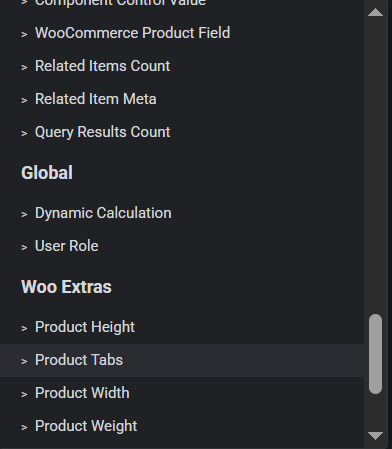GLOBAL DYNAMIC TAGS
Global dynamic tags are universal and can be used across all templates and widgets.
USER ROLE
Description: This tag returns the role of the current user, such as Administrator, Subscriber, or any custom role.
Usage: Available throughout the entire website.
Scope: Current User
Settings:
- Return Format:
- Slug: Returns the role identifier (e.g.,
administrator). - Name: Returns the localized role name, based on the WordPress language settings (e.g.,
Administrator).
- Slug: Returns the role identifier (e.g.,
AUTHOR URL
Description: Outputs the public author archive URL for the user referenced in the current context. Ideal for linking profile cards or team listings to a WordPress author page.
Usage: Place inside Elementor widgets or templates that iterate over users (e.g. JetEngine Listing Grid). Falls back to the current post author when used outside a user listing.
Scope: User Listing (JetEngine) / Current Post Author
Return value: The absolute URL of the author’s archive page (e.g. https://example.com/author/john-doe/).
POST CONTENT
Description: Returns the content of the current post. Ideal for loops (JetEngine Listing Grid) and single post templates where you need a text-only excerpt or the full content rendered via Elementor.
Usage: Anywhere — post loops, Listing Grid items, or single post templates.
Scope: Current Post
Settings:
- Filter raw content
- Strips non-textual markup (e.g., images) and returns plain text only.
- Trim Output
- Truncate the output to a specific character length.
- Load more text: Append a suffix (e.g.,
...) to indicate there is more content.
DYNAMIC CALCULATIONS
Description:
This tag is capable of performing mathematical operations and returning the calculated result. Supported formats include:
- Arithmetic Operators:
+,-,*,/ - Relational/Comparison Operators:
<,>,<=,>=,==,!= - Logical (Boolean) Operators:
&&,||,! - Parentheses:
()for nested operations
The tag handles a single calculation only. If you need to execute multiple calculations or aggregate complex formulas, consider using the Dynamic Calculation widget, which can handle multiple operations but returns a single output.
Usage: Available throughout the entire website.
Scope: The tag allows you to define the data scope for calculations. Options include:
- Listing Grid
- Current Post
- Current User
- Current Term
Settings:
-
Calculation Formula: Currently, only standard mathematical operations are supported using the operators listed above.
- In future versions (v2.4.X), date calculations will also be included.
-
Query Source: Define the data source for the calculation. Options include:
Listing GridCurrent PostCurrent UserCurrent Term
Example Usage:
%calc_with_text% * %calc_with_text_2%
- The
% %syntax is used to reference meta fields. - Only numeric values are supported. If a text field contains letters, they will be automatically removed.
- Decimal support is enabled.
Screenshot